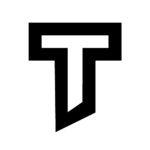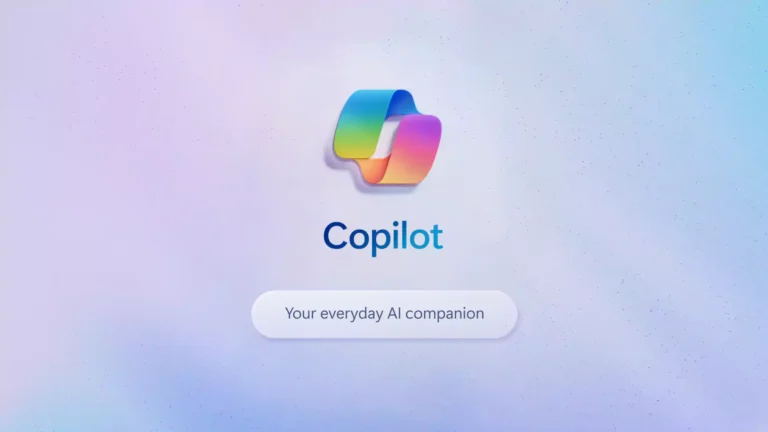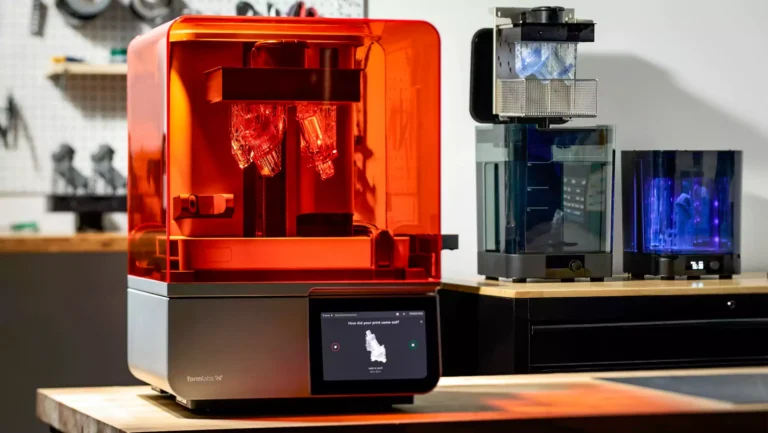Get the most out of your PC to play XDefiant. Best Settings For Xdefiant

The latest XDefiant test is underway, drawing in thousands of eager players. To help you optimize your performance and FPS, this XDefiant best settings guide will provide you with everything you need to succeed.
When does Xdefiant come out?
As someone who has played too much Rainbow Six Siege, XDefiant feels like a dream come true. It blends Ubisoft’s classic titles—Far Cry, The Division, Watch Dogs, and Splinter Cell—into one game, where you join one of six factions and compete for dominance.
After a series of successful beta tests, XDefiant is set to release on Tuesday, May 21. If you’re curious about the launch time in your region, we’ve got all the details right here.
XDefiant best settings guide — gameplay, video, and graphics.
Remember, every PC is unique, so you might need to tweak some settings to suit your individual needs and circumstances.
Gameplay Settings:

| SETTING | OPTION |
| Field of View | 90-120 depending on preference |
| ADS Field of View | Consistent |
Video settings:
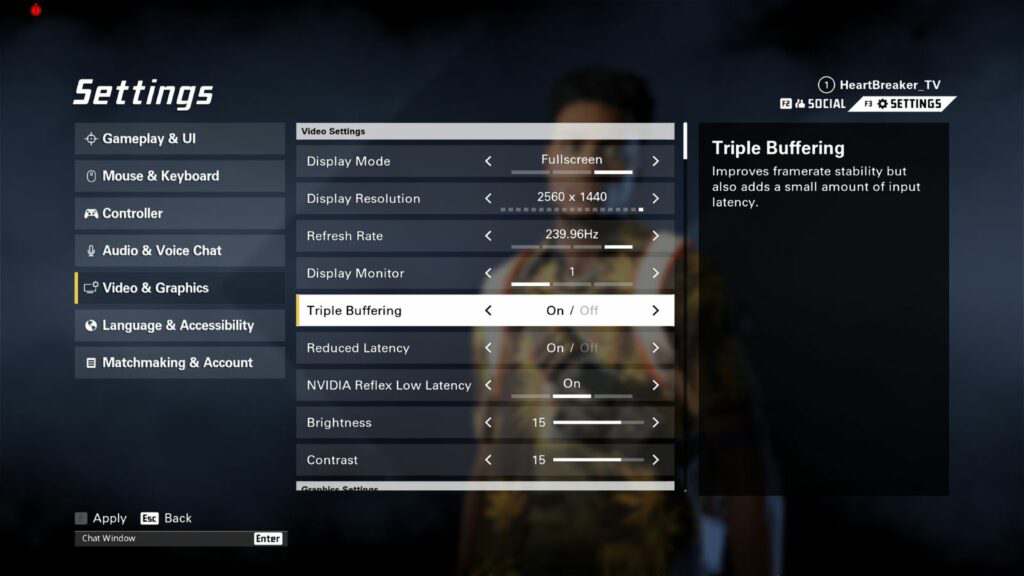
| SETTING | OPTION |
| Windowed Mode | Fullscreen |
| Resolution | We recommend native resolution |
| Refresh Rate | Max refresh rate of your monitor |
| Monitor | Your main monitor |
| Enable Reduced Latency | Yes |
| NVIDIA Reflex Low Latency | Enabled |
| Brightness | 15 |
| Contrast | 15 |
Many video settings depend on your specific situation, but hardware plays a significant role. This part of the XDefiant best settings guide will largely be determined by the type of monitor you use.
Graphics settings:

| SETTINGS | OPTION |
| Enable DX12 Renderer | Yes |
| HDR | Off |
| Graphics Quality | Custom |
| V-Sync Mode | Off |
| Framerate Limit | On |
| Framerate Limit | Highest you can get consistently |
| Shadow Quality | Low |
| Spot Shadows | Low |
| Spot Shadow Resolution | Low |
| Contact Shadows | Off |
| Resolution Scale | 85% (will make the game look a bit worse) |
| Sharpening | 10 |
| Particle Detail | Low |
| Volumetric Fog | Low |
| Reflection Quality | Low |
| Local Reflection Quality | Low |
| Vegetation Quality | Low |
| Sub Surface Scattering | On |
| Parallax Mapping | Yes |
| Ambient Occlusion | Low |
| Object Detail | 50 |
| Extra Streaming Distance | 5 |
| Lens Flare | Off |
| Water Quality | Low |
| Chromatic Aberration | Off |
| High-Resolution Sky Textures | No |
| Terrain Quality | Medium |
The graphics settings are probably what you’re most interested in. These settings focus on optimizing FPS and performance, but if you have a high-end PC, you can increase some settings for improved visuals.
That wraps up our XDefiant best settings guide.
All Credits Goes To: Steven Cropley